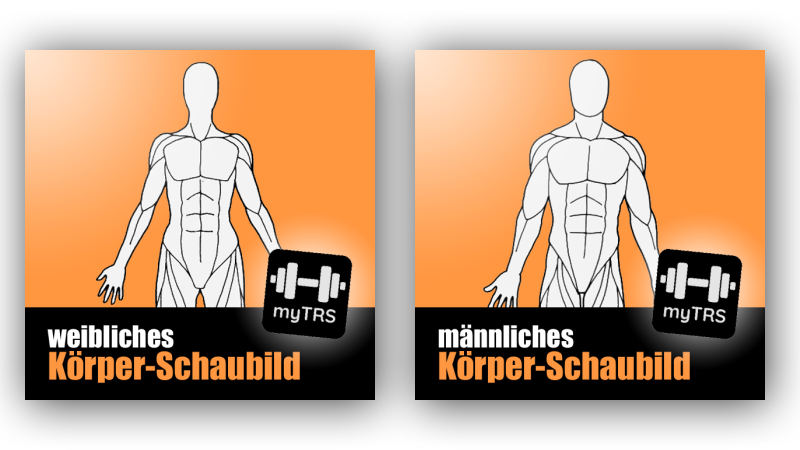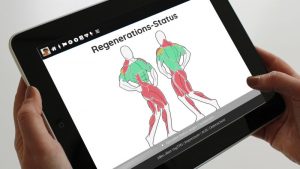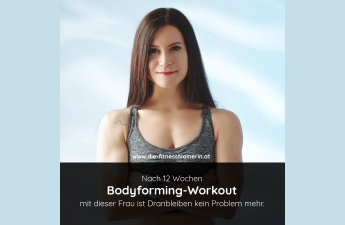You train regularly according to the split system? In doing so, different muscle groups are constantly being stressed – with varying intensity, depending on the exercises performed. The online tool myTRS shows you in what condition which of your muscles are today. The body diagram: Center of myTRS – for your individual daily workout.
How are things with you today?
If there is such a thing as the heart of myTRS, then it is without doubt the body diagram: This diagram shows you the current condition of your muscles after previous workouts. With this information you can better plan your current training and optimally design it in the sense of regeneration-based build-up training.
Representation of the current muscle load by colors
In myTRS, the current degree of stress on your muscles is displayed by the system of traffic light colors: While red or yellow parts of your body should be spared today, green or even grey areas can be re-trained. The coloring of the different muscles gives you an indication of what you should pay attention to today.
The system of traffic light colors is dealt with in a separate blog post.
Which body diagrams are available?
In order to bring a little variety into your training with myTRS, we add new body diagrams at irregular intervals, which show personalities from the bodybuilding scene. The first such chart was dedicated to Jusup Wilkosz, a world-class German bodybuilder who died in 2019. We have also dedicated a separate blog post to him.
In the meantime, the figures of other personalities have also been added – all of them are gradually being introduced on Instagram: www.instagram.com/mytrs_fitness (hashtag #mytrsbodydiagram)
Note: If you do not want to use Instagram, you can also find these pictorial representations with short texts on a special page here in the myTRS blog.
How do I select my body diagram?
Since this possibility of different body diagrams was not originally intended in myTRS, the setting is located in a somewhat hidden position. In the main menu under “User” / “My Data” you can open the “Show / hide configuration” section and enter the word bodyJW (case sensitive!) in the “Secret codes” field below. The next time your body diagram is displayed, you should see the figure of Jusp Wilkosz.
Note: If you only want to switch between the male and female standard image, you can do so a bit further down. No secret code needs to be entered for these standard charts.
The body diagram: Center of myTRS
The body diagram in myTRS is therefore the first place to go to get a quick overview of the current situation. Which muscles are suitable to be exposed to a new build-up stimulus today? And which muscles should be able to continue the growth process without being disturbed by early training? A quick look at the body diagram will give you clarity.
Further links
- Why regeneration based build-up training?
- Traffic light colors in myTRS
- Thank you, Jusup!
- Internal Instagram page in myTRS blog